 Home
Home
-
Main toolbarFloating toolbarPen toolsShapes and LinesText formattingAdorning menu - All objectsAdorning menu - Special objects
Embedded Browser overview
myViewBoard Whiteboard offers a convenient Embedded Browser feature that allows you to browse the web directly within the canvas. Depending on your Whiteboard version, the browser is accessible in different locations:
Windows
In the Windows version of myViewBoard Whiteboard, the Embedded Browser is easily accessible from the main toolbar, as highlighted in the image below:
 Location of the Embedded Browser highlighted on the main toolbar.
Location of the Embedded Browser highlighted on the main toolbar.
Android & iOS
For users on iOS and Android devices, you can access the Embedded Browser by tapping on the Magic Box icon located in the main toolbar. This will open the Magic Box window where you can find the Embedded Browser option on the top toolbar. Once you select the Embedded Browser, you can seamlessly browse websites directly within the canvas.
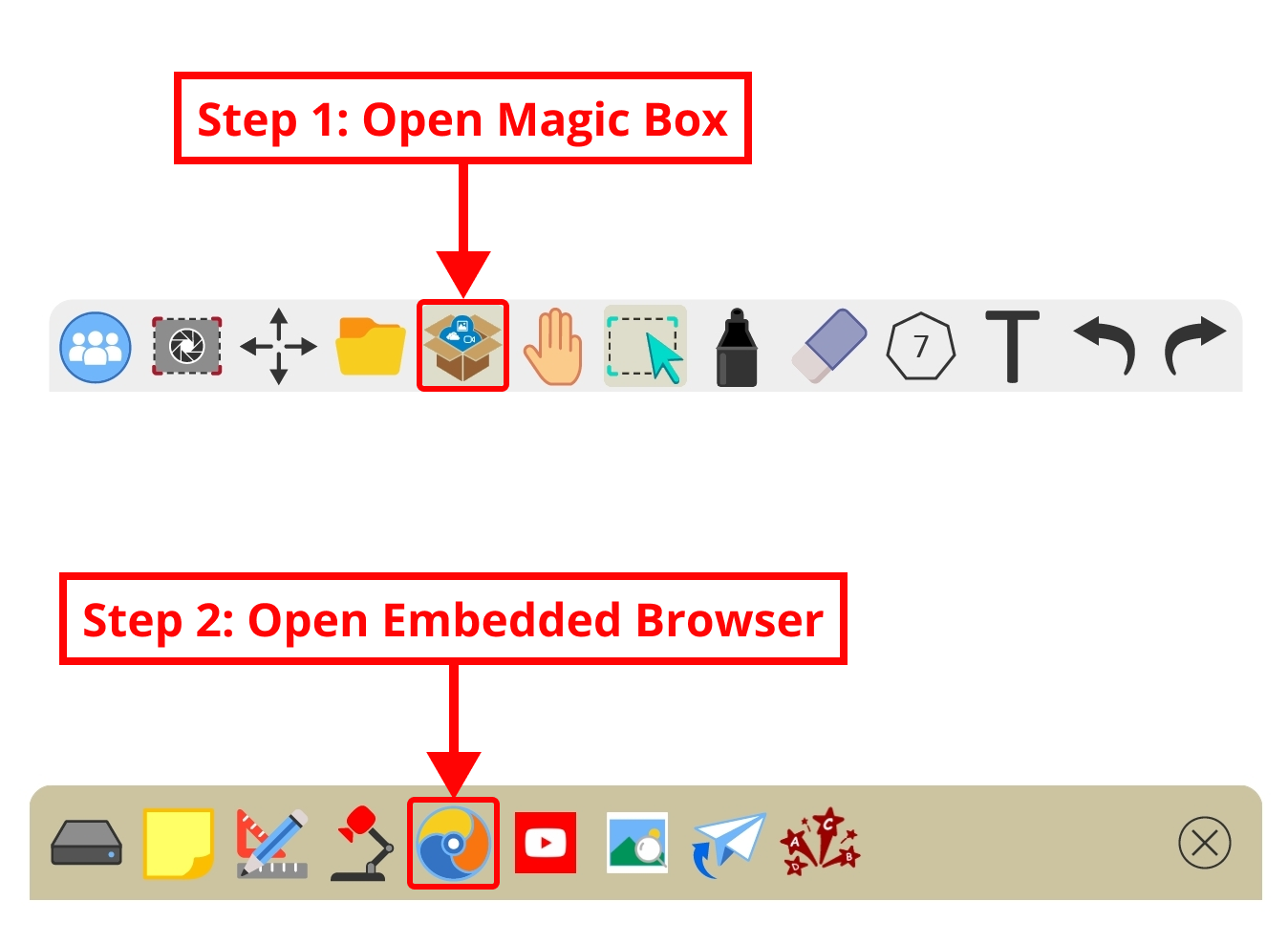 The location of the Embedded Browser is highlighted in the Magic Box toolbar after opening the Magic Box feature from the main toolbar.
The location of the Embedded Browser is highlighted in the Magic Box toolbar after opening the Magic Box feature from the main toolbar.
For a more detailed guide on using the Embedded Browser, please refer to the Whiteboard Embedded Browser article.