Administrator settings (IFP105S)
View and set Administrator, Control, Clone, Kiosk Mode, and Security settings.
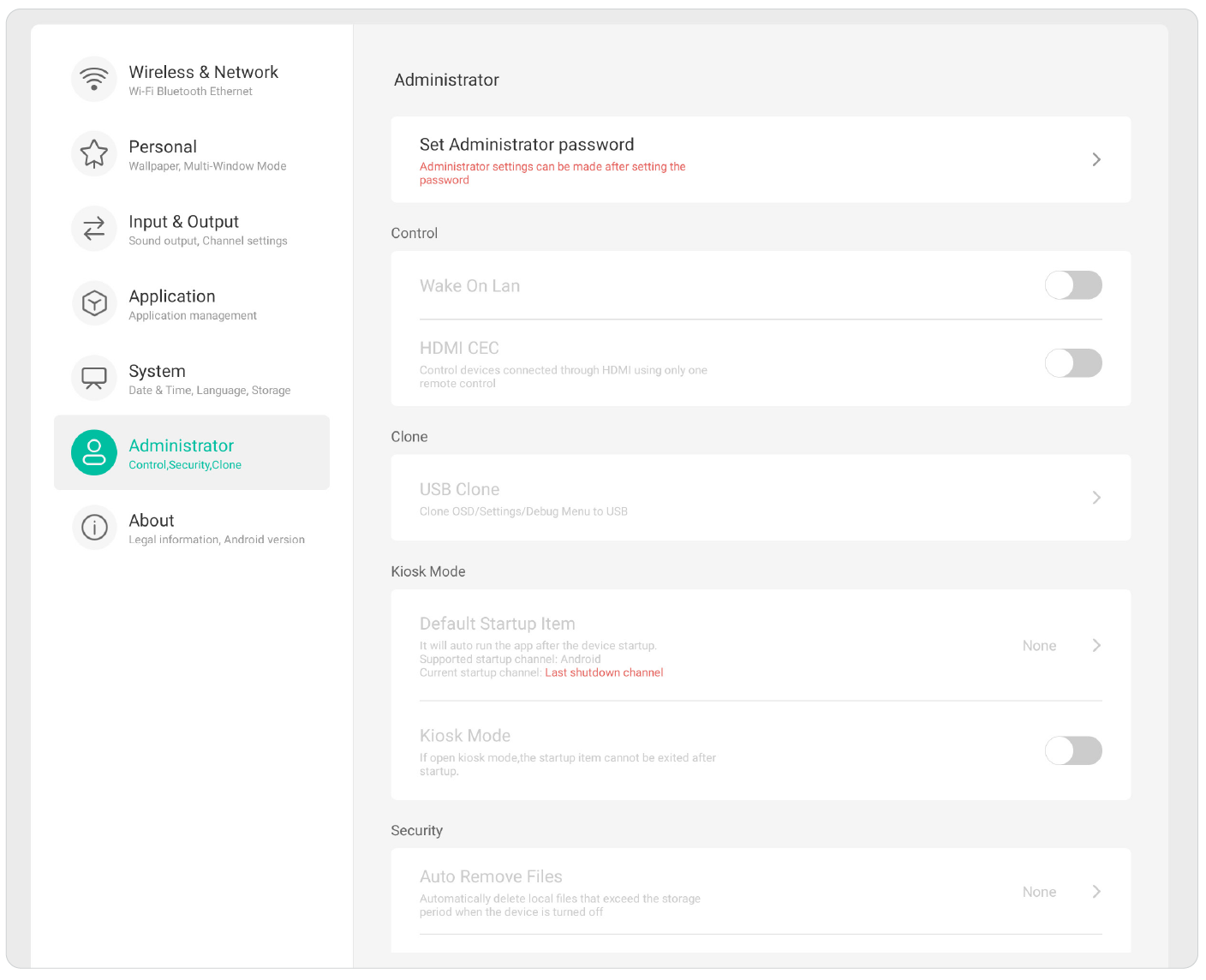 Administrator settings menu.
Administrator settings menu.
Administrator
Set an Administrator password to set up Administrator settings.
Control
Toggle Wake On LAN and HDMI CEC On or Off.
| Item | Description |
|---|---|
| Wake On LAN | The display will turn on automatically after plugging in a LAN cable when the screen is off. |
| HDMI CEC | Enable/disable HDMI CEC which synchronizes device power on/off operation via HDMI connection. |
Clone
Copy OSD, Settings, and Debug Menu to a USB storage device.
Kiosk Mode
Set a Default Startup Item to auto run an application when the device is started.
| Item | Description |
|---|---|
| Default Startup Item | Select an application to run automatically when the display is turned on. |
| Kiosk Mode | When on, the selected Default Startup Item cannot be closed or exited from. |
Security
Set up a set time period to automatically remove files and a lock for Settings, Network, USB and Unknown Sources settings.
 Home
Home