Home
-
Main toolbar (2.0)Floating toolbar (2.0)Pen tools (2.0)Shapes and Lines (2.0)Text formatting (2.0)Adorning menu - All objects (2.0)Adorning menu - Special objects (2.0)
Add circles inside/outside shapes
Add an inner or outer circle to select shapes through the Adorning Menu.
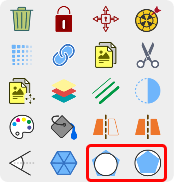 Inner and outer circles highlighted in Adorning Menu.
Inner and outer circles highlighted in Adorning Menu.
Delete
LIMITED TO SELECT SHAPES
Adding inner or outer circles to shapes is available only for 2D Shapes excluding the rectangle, circle, trapeze, parallelogram, and custom shape.
Adding an inner/outer circle
- Select one or multiple supported 2D shapes using the selection tool
.
- Once the Adorning Menu appears, press inner circle
or outer circle
.
- A circle will display inside or outside the shape.
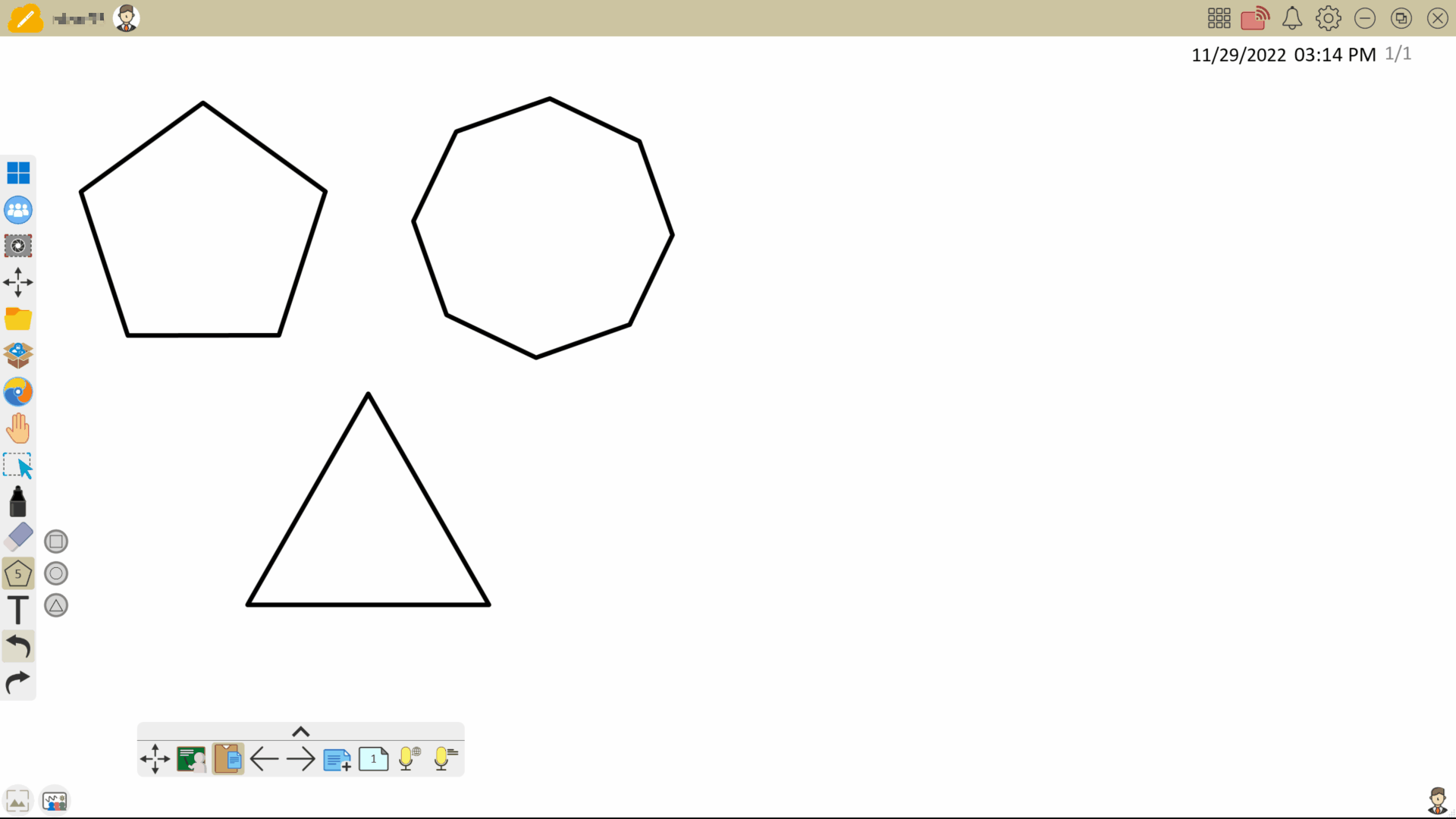 User adds a circle inside various 2D shapes (Whiteboard for Windows illustrated).
User adds a circle inside various 2D shapes (Whiteboard for Windows illustrated).
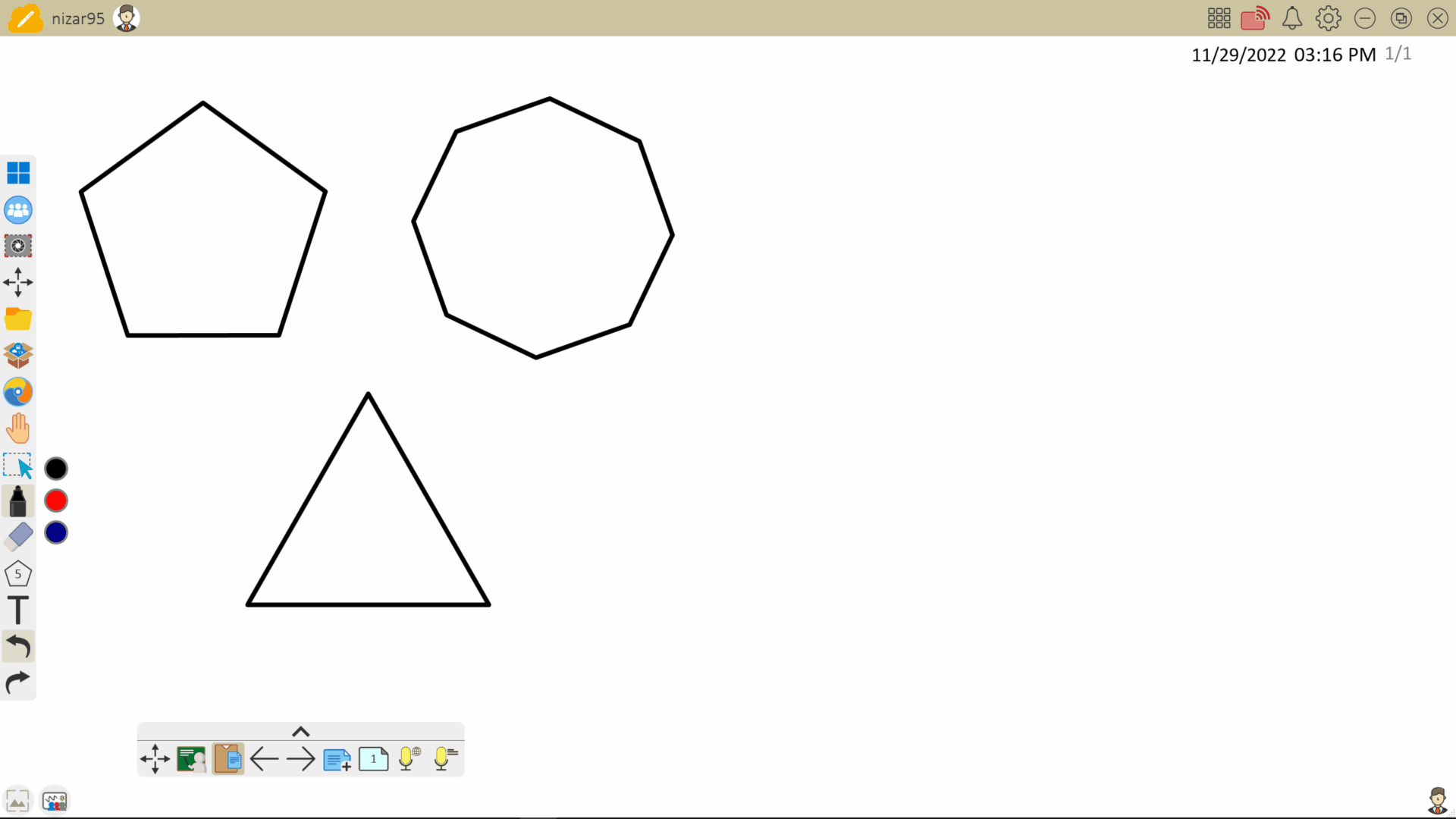 User adds a circle outside various the 2D shapes (Whiteboard for Windows illustrated).
User adds a circle outside various the 2D shapes (Whiteboard for Windows illustrated).
