Digital Wellbeing settings (VPC-A31-O1)
Review your ViewBoard’s usage time and set up various tools to promote more balanced usage of the device.
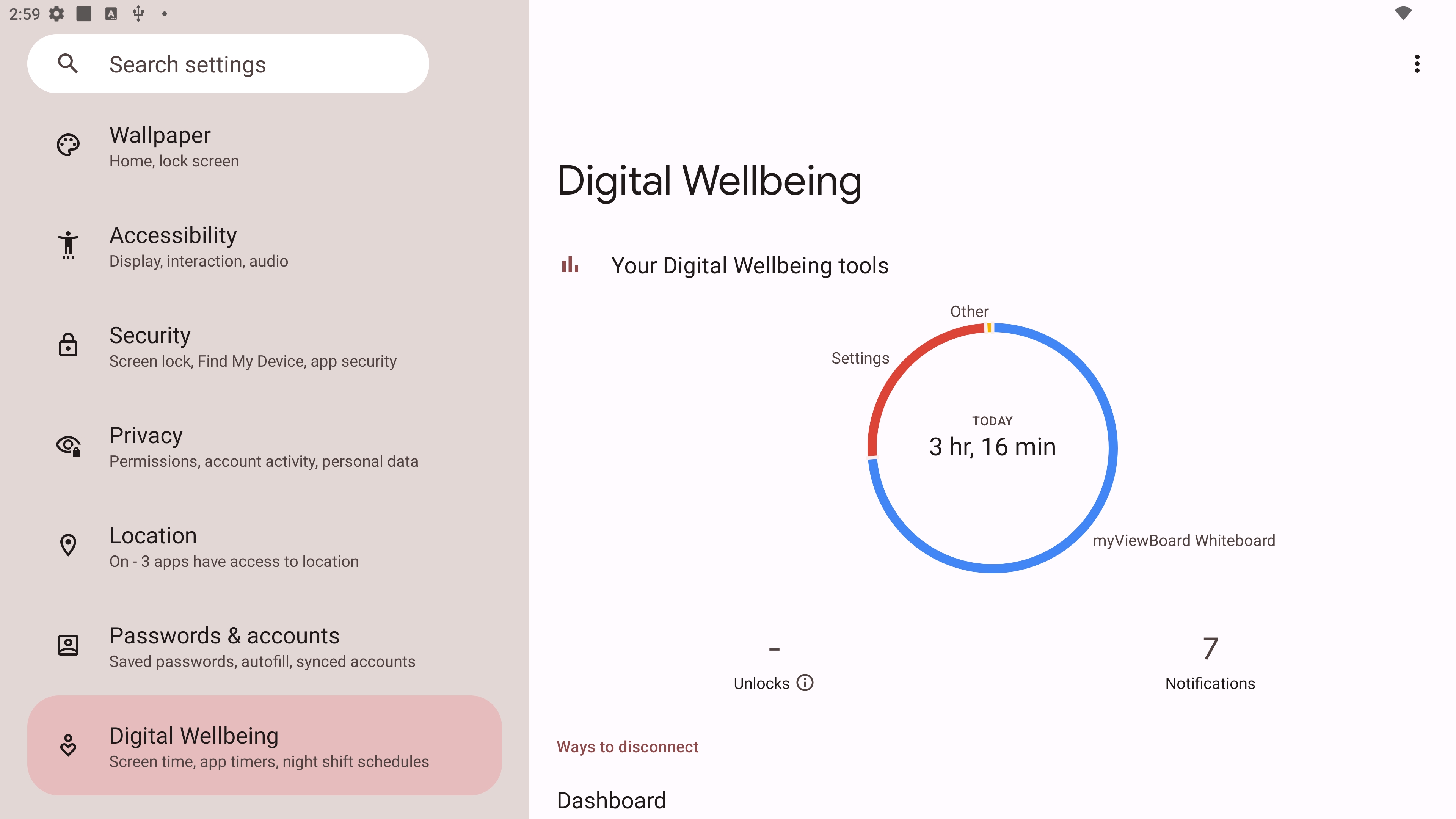 Digital Wellbeing settings menu.
Digital Wellbeing settings menu.
Setting |
Description |
|---|---|
Your Digital Wellbeing tools |
A brief overview of device usage, unlocks, and notifications. |
Dashboard |
Review screen time, number of notifications, and number of device unlocks. |
Night shift |
Reduce the amount of blue light emitted by the ViewBoard’s screen. |
Focus mode |
When set up, distracting applications can be paused and their notifications hidden. |
Manage notifications |
Review which applications can send notifications. |
Do not disturb |
Set notification preferences for when “Do Not Disturb” mode is turned on. |
Show icon in the app list |
Show Digital Wellbeing app icon in the app list. |
Parental controls |
Set up content restrictions to limit device access for children. |
 Home
Home