File sharing settings (IFP33)
Within File sharing, SAMBA settings can be configured.
By enabling the SAMBA option, file sharing via LAN is possible from a PC or other mobile devices on the same network as the ViewBoard.
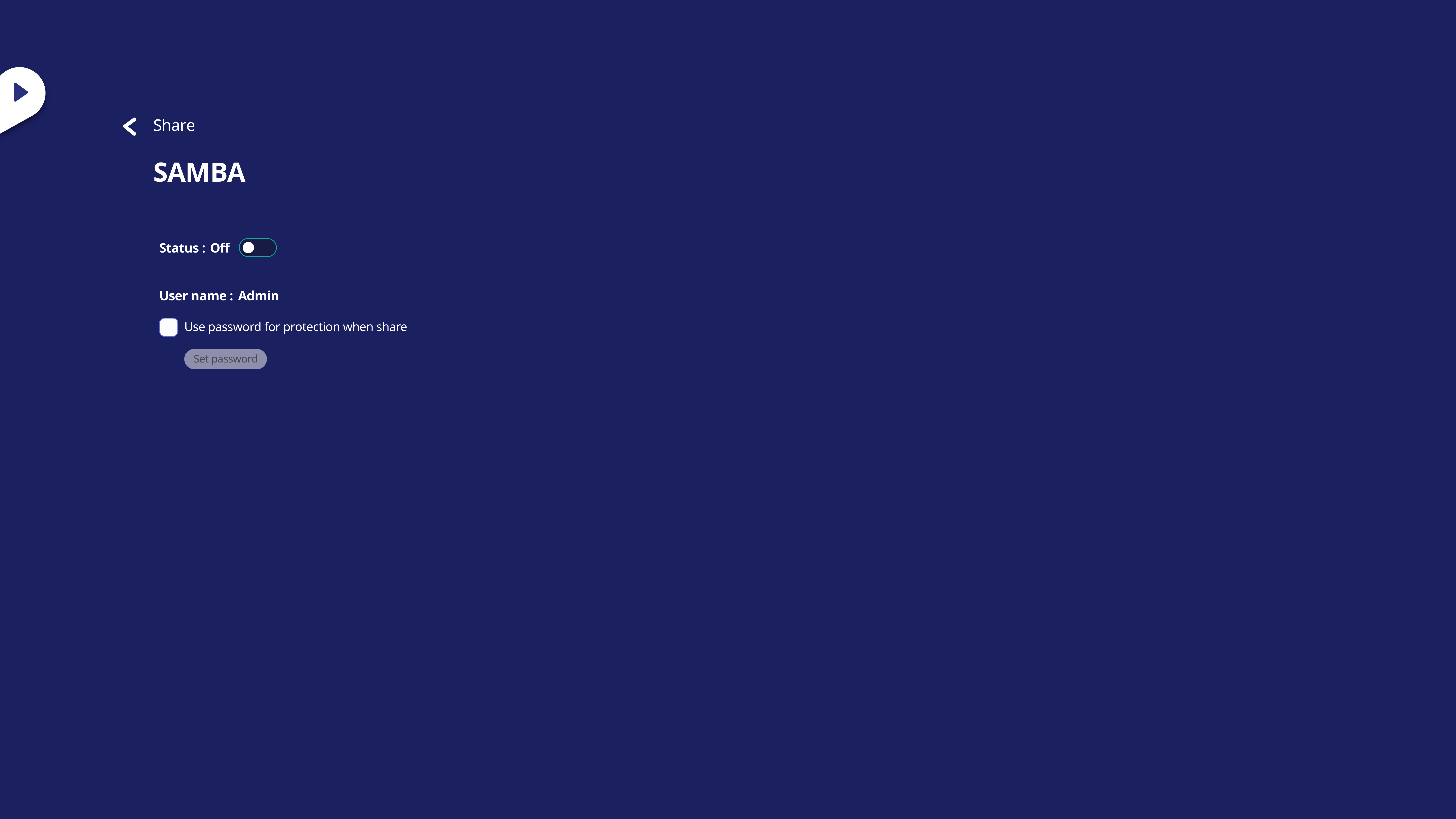 SAMBA settings with feature disabled.
SAMBA settings with feature disabled.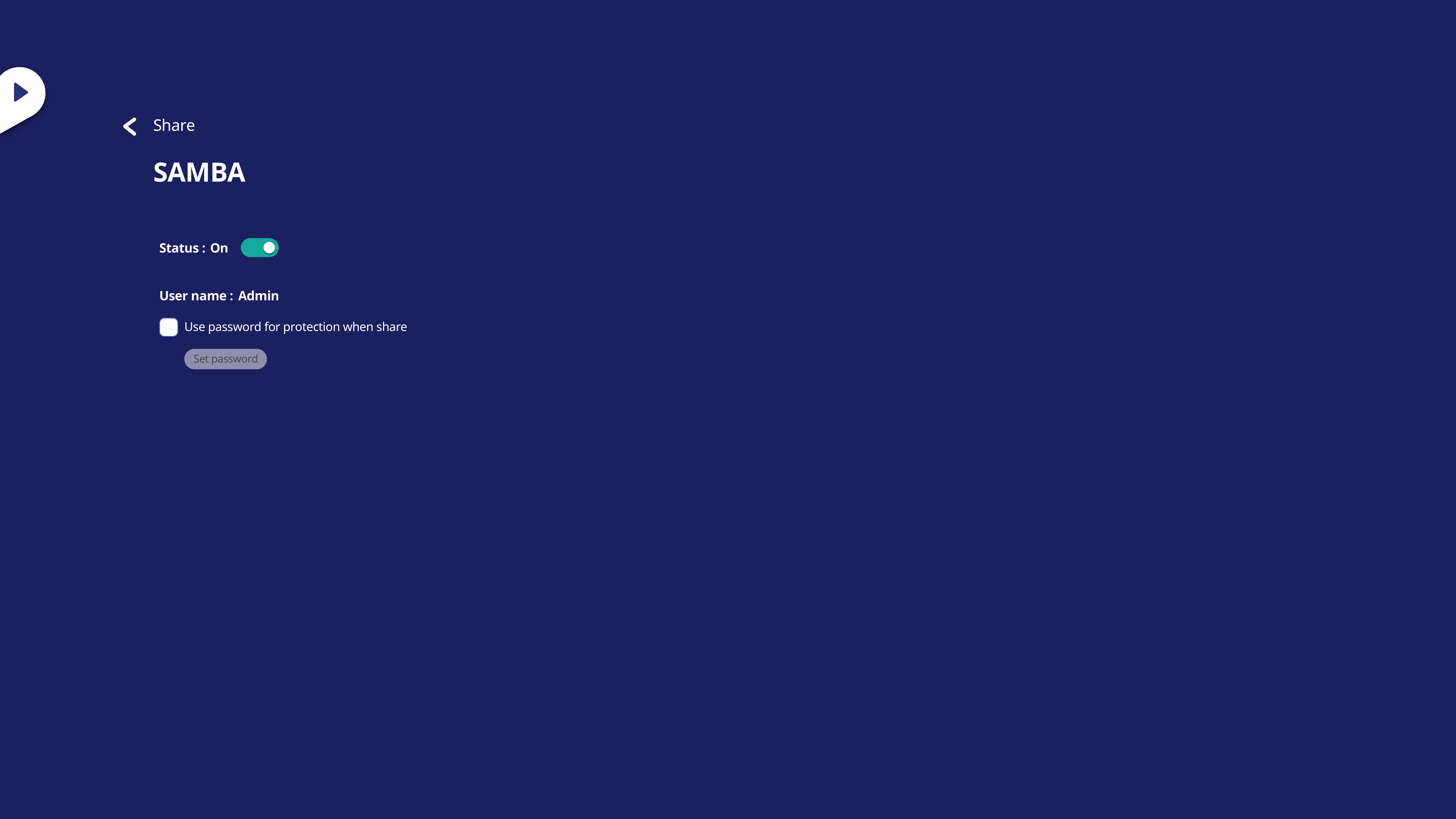 SAMBA settings with feature enabled.
SAMBA settings with feature enabled.
To set up file sharing via SAMBA,
- Go to Settings > File sharing > SAMBA.
- Press the SAMBA status toggle to ON.
- (Optional) Set a password.
- Ensure the ViewBoard and client equipment are connected to the same network.
- Sign in to the ViewBoard with the client device. Input the ViewBoard’s IP address.
- Input the username and password and then select OK (if necessary).
- After a successful sign-in, the ViewBoard files will be available on the client device.
 Home
Home