 Home
Home
-
Main toolbarFloating toolbarPen toolsShapes and LinesText formattingAdorning menu - All objectsAdorning menu - Special objects
Handwriting (Windows-only)
The Handwriting feature allows the user to handwrite onto the canvas and converts the handwritten letters and words to typed text.
Delete
NOTE
The Handwriting feature is available only on myViewBoard Whiteboard for Windows.
How to use the Handwriting tool
- Double-click the Text icon in the Main Toolbar
 to switch to handwriting mode.
to switch to handwriting mode. - The Handwriting icon
 should appear.
should appear. - Write in the canvas with your hand if you are using an IFP or your mouse if you are using your pc.
- Click on the Handwriting converter
 icon that appears in the Floating toolbar to convert your handwriting to typed text.
icon that appears in the Floating toolbar to convert your handwriting to typed text.
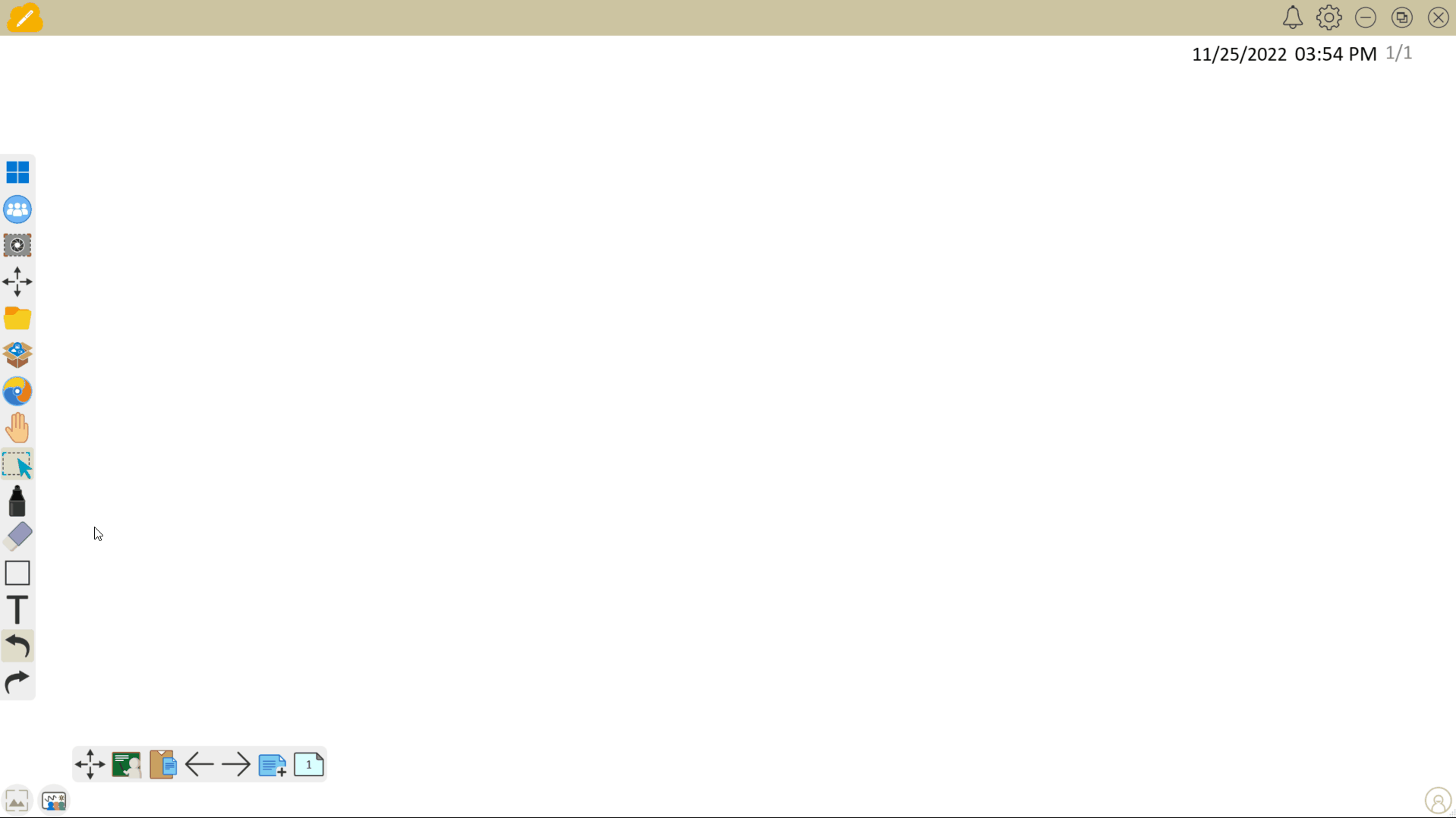 Using Handwriting recognition to turn your handwrited text to typed text.
Using Handwriting recognition to turn your handwrited text to typed text.