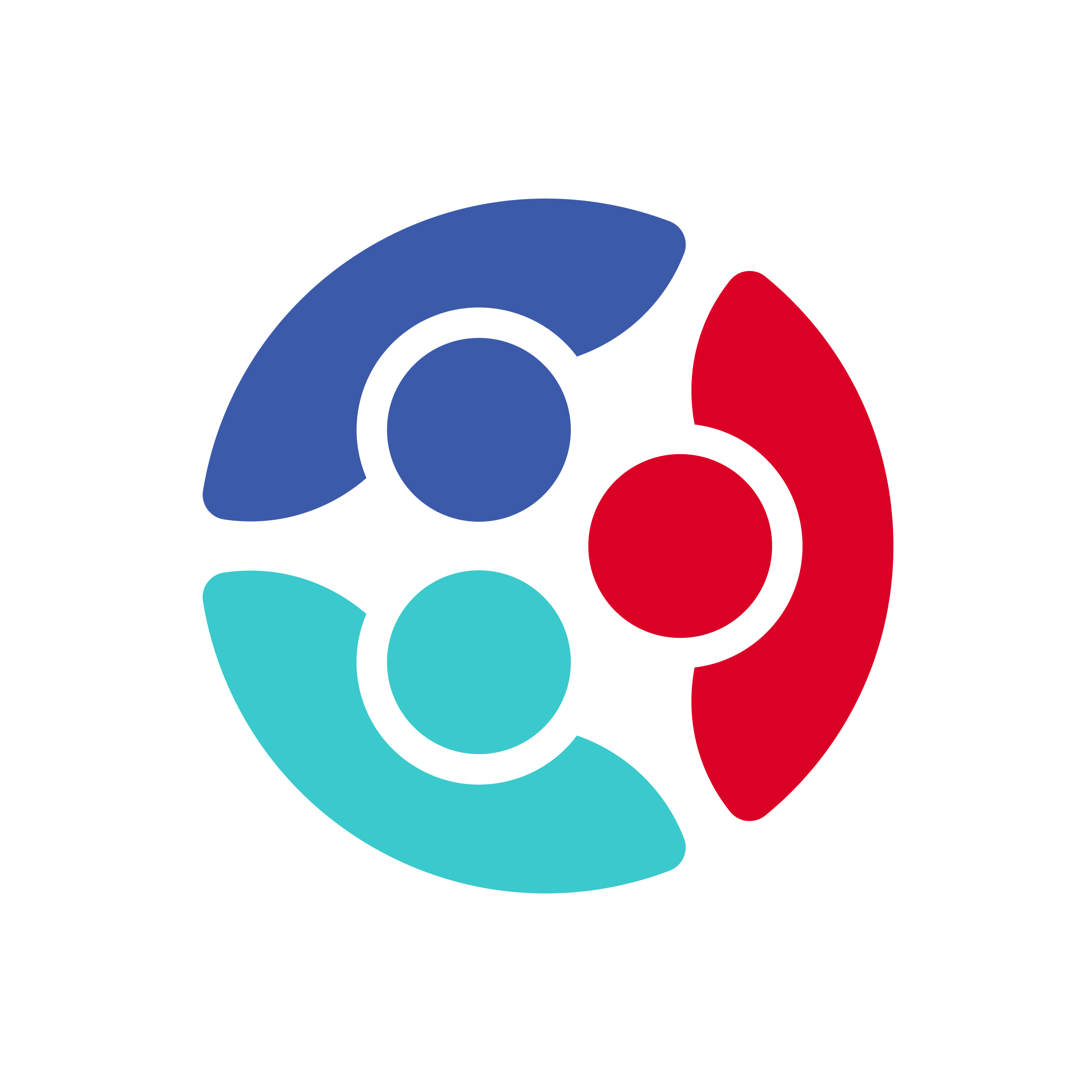Home
Home
-
Getting started with TeamOneTeamOne board toolsCollaborating with TeamOneManaging teams and projects in TeamOneTeamone Security
How to access TeamOne
To get started with TeamOne, you'll need to create an account.
To do so, go to https://teamone.viewsonic.com, click on Contact Us and fill in the TeamOne Beta Signup Form. Once the form is completed, a link to access the platform will be sent to your email.
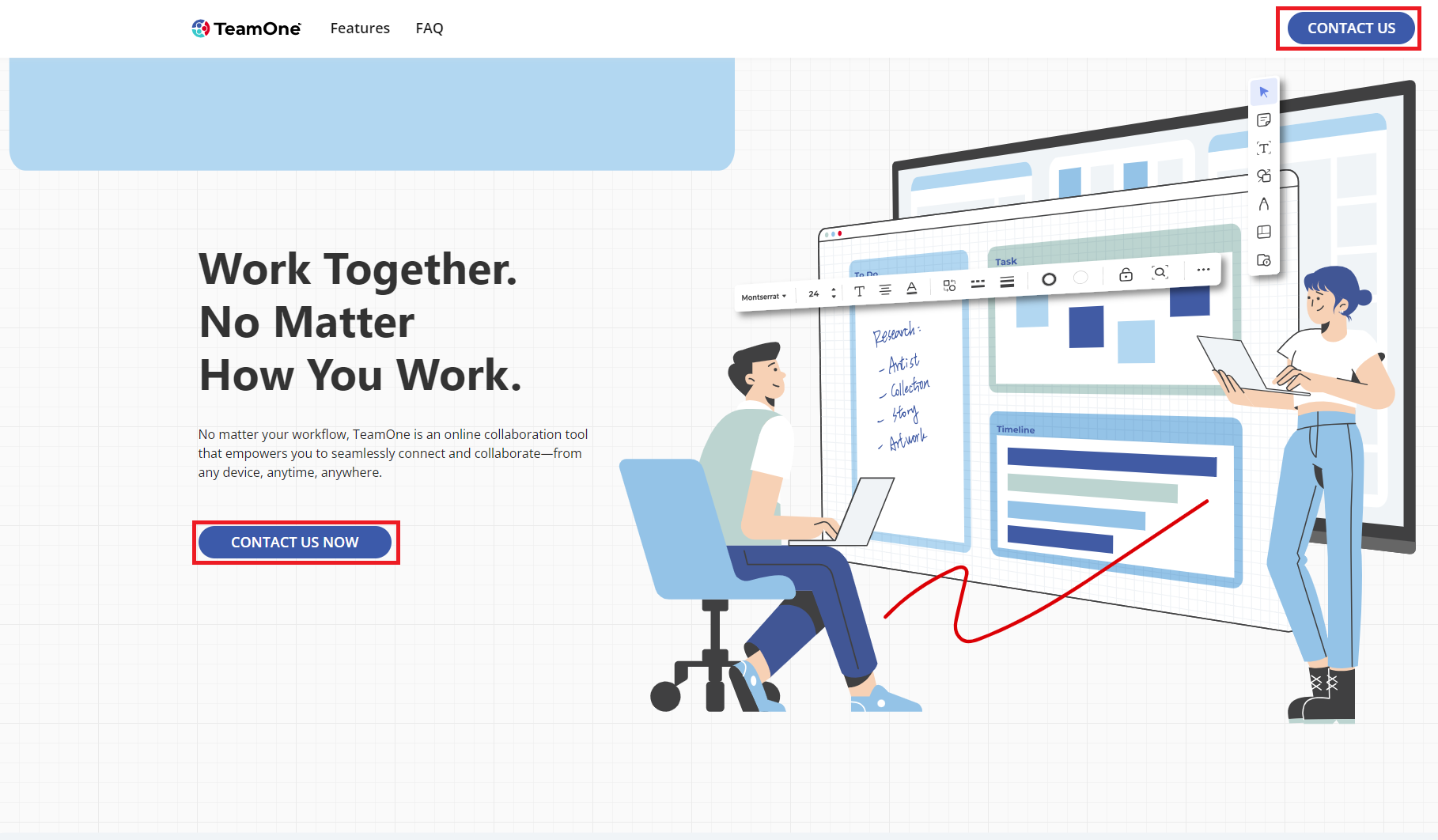 Press the contact us buttons and fill in the form to receive an access link to TeamOne.
Press the contact us buttons and fill in the form to receive an access link to TeamOne.
Sign Up after receiving the link
After clicking the link and being redirected to the TeamOne sign up page, users have two options to access the platform.
- Option 1: Use Single Sign-On (SSO) with a 3rd party Google, Microsoft, or Apple account. With this option, no account activation is required.
- Option 2: Begin the account creation process with your preferred email by pressing Sign Up. After setup, you'll receive an activation email as a final step before you can fully access TeamOne.