 Home
Home
-
Main toolbarFloating toolbarPen toolsShapes and LinesText formattingAdorning menu - All objectsAdorning menu - Special objects
Moveable Lock
Set a moveable lock 
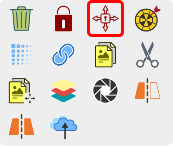 Moveable Lock highlighted in Adorning Menu.
Moveable Lock highlighted in Adorning Menu.
Lock objects from the canvas
- Select one or multiple objects using selection tool
.
- Once the Adorning menu appears, press moveable lock
.
- To unlock a moveable locked object, press
again.
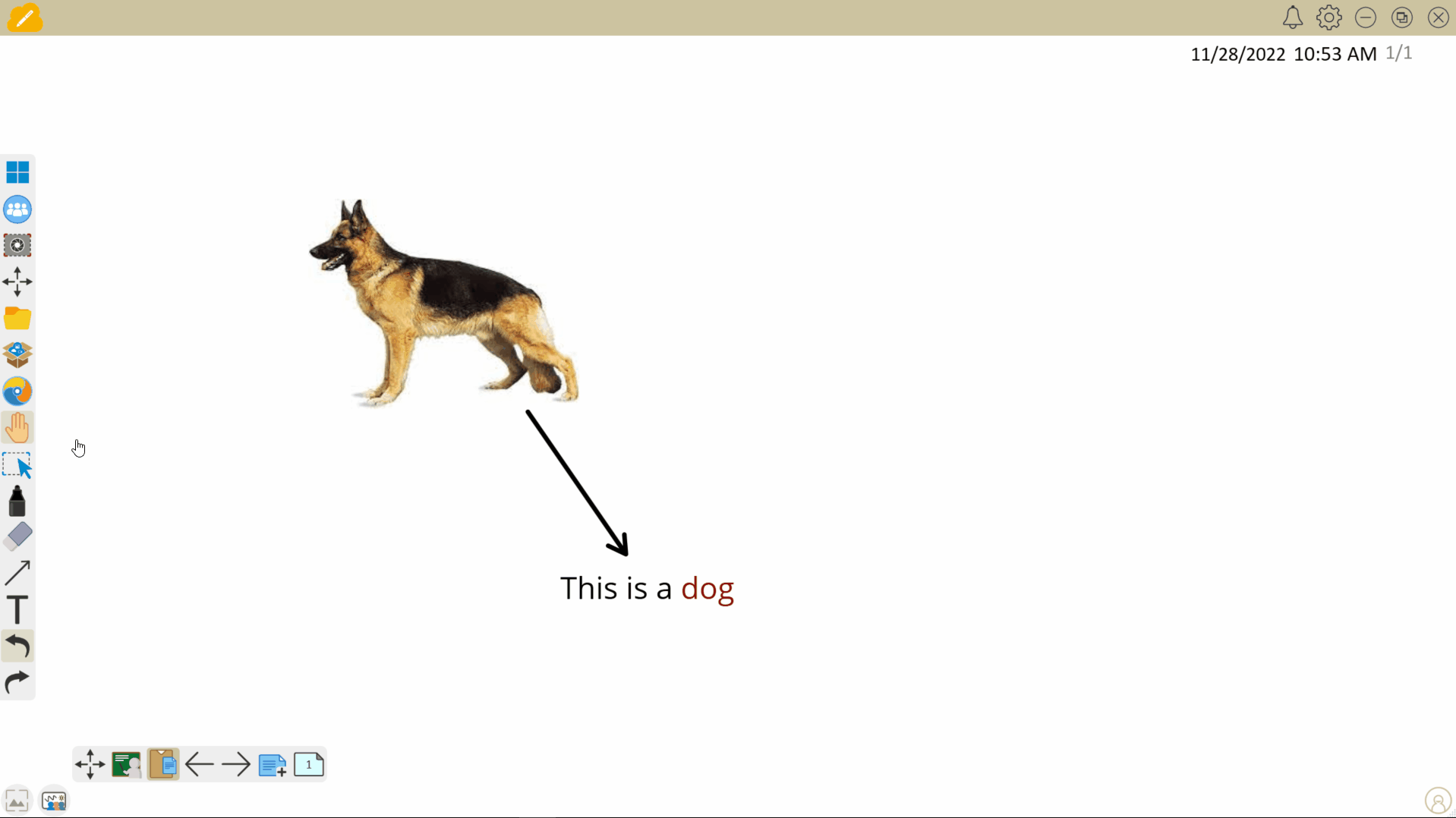 User sets the moveable lock on multiple objects and then moves the objects around after locking them.
User sets the moveable lock on multiple objects and then moves the objects around after locking them.
Delete
NOTE ON LOCKED OBJECTS
After locking several objects, each object can be unlocked individually rather than all objects having to be unlocked together.