 Home
Home
-
Setup
-
Using your VPC-A31-O1
-
Settings
- Access VPC-A31-O1 settings
- Network & internet settings (VPC-A31-O1)
- Connected devices (VPC-A31-O1)
- Apps settings (VPC-A31-O1)
- Notifications settings (VPC-A31-O1)
- Storage settings (VPC-A31-O1)
- Sound settings (VPC-A31-O1)
- Display settings (VPC-A31-O1)
- Wallpaper settings (VPC-A31-O1)
- Accessibility settings (VPC-A31-O1)
- Security settings (VPC-A31-O1)
- Privacy settings (VPC-A31-O1)
- > More
Storage settings (VPC-A31-O1)
Check the overall storage status of your ViewBoard, view how much storage apps are taking, or free up space.
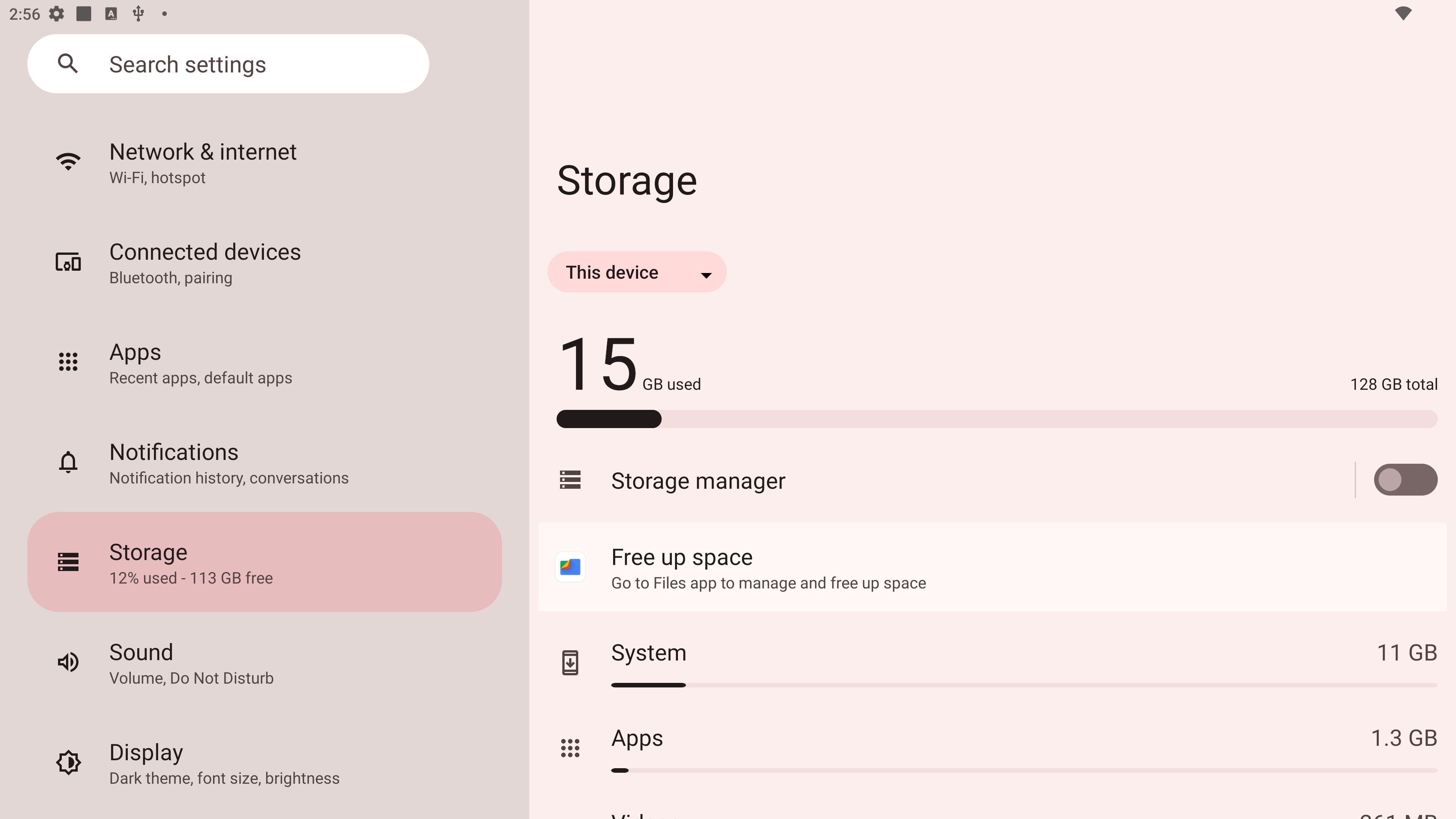 Storage settings menu.
Storage settings menu.
Setting |
Description |
|---|---|
Storage manager |
When enabled, the storage manager will remove backed up photos and videos. |
Free up space |
Go to Files and review old files that you may want to delete. |
System |
Total storage space of system files. |
Apps |
View and manage the storage space used by applications. |
Documents & other |
View and manage the Documents folder. |
Images |
View and manage the Images folder. |
Trash |
View and manage files that have been moved to the Trash. |
Games |
View and manage the storage space used by gaming applications. |
Audio |
View and manage the Audio folder. |
Videos |
View and manage the Video folder. |