What are user roles in TeamOne?
TeamOne incorporates role-based access control to limit what a user can see and do within TeamOne. Distinct user roles are defined to provide rights for boards, projects, and teams.
Board roles
Board roles define user permissions within a single TeamOne board. Admins have full access to board features, while Members can edit the board, share boards and use templates, but cannot change settings or other member's permissions. Contributors can only view, edit, or comment on a board.
List of the board roles
| Role | Admin | Member | Contributor | Guest |
|---|---|---|---|---|
| View the board | ✓ | ✓ | ✓ | ✓ |
| Edit the board | ✓ | ✓ | ✓ | ✗ |
| Insert a template | ✓ | ✓ | ✗ | ✗ |
| Access to facilitation features | ✓ | ✓ | ✗ | ✗ |
| Add comments | ✓ | ✓ | ✓ | ✗ |
| Export content | ✓ | ✓ | ✗ | ✗ |
| Manage board members permissions | ✓ | ✗ | ✗ | ✗ |
| Rename the board | ✓ | ✗ | ✗ | ✗ |
| Share the board | ✓ | ✓ | ✗ | ✗ |
Project roles
User permissions in TeamOne projects are determined by their roles. Admins have full control over projects and boards, while Members can view but not changes settings or other member's permissions in the project. Contributors can only view, edit, or comment on a board.
List of the project roles
| Role | Admin | Member | Contributor |
|---|---|---|---|
| View a board | ✓ | ✓ | ✓ |
| Edit a board | ✓ | ✓ | ✓ |
| Insert a template to a board | ✓ | ✓ | ✗ |
| Create/Delete a board | ✓ | ✓ | ✗ |
| Create a board from a template | ✓ | ✓ | ✗ |
| Add comments in a board | ✓ | ✓ | ✓ |
| Export content | ✓ | ✓ | ✗ |
| Manage board members permissions | ✓ | ✗ | ✗ |
| Duplicate a board | ✓ | ✗ | ✗ |
| Rename a board | ✓ | ✗ | ✗ |
| Share a board | ✓ | ✓ | ✗ |
| Share a project | ✓ | ✓ | ✗ |
| Edit the settings of a project | ✓ | ✗ | ✗ |
| Set the permissions of a project member | ✓ | ✗ | ✗ |
| Access private projects | ✓ | ✓ | ✓ |
| Pin a project | ✓ | ✓ | ✓ |
| Change the type of project | ✓ | ✗ | ✗ |
| Rename a project | ✓ | ✗ | ✗ |
| Change a project description | ✓ | ✗ | ✗ |
| Duplicate a project | ✓ | ✗ | ✗ |
| Remove a board from the project | ✓ | ✗ | ✗ |
| Insert a board from another project | ✓ | ✗ | ✗ |
Team roles
Project roles define user permissions within a team. Admins have full control over a team, while Members have fewer privileges on managing different projects. Contributors can only view, edit, or comment on a board.
List of the team roles
| Role | Admin | Member | Contributor |
|---|---|---|---|
| View a board | ✓ | ✓ | ✓ |
| Edit a board | ✓ | ✓ | ✓ |
| Insert a template to a board | ✓ | ✓ | ✗ |
| Create/Delete a board | ✓ | ✓ | ✗ |
| Create a board from a template | ✓ | ✓ | ✗ |
| Add comments in a board | ✓ | ✓ | ✓ |
| Export content | ✓ | ✓ | ✗ |
| Manage board members permissions | ✓ | ✗ | ✗ |
| Duplicate a board | ✓ | ✓ | ✗ |
| Rename a board | ✓ | ✗ | ✗ |
| Share a board | ✓ | ✓ | ✗ |
| Create a private/public project | ✓ | ✓ | ✗ |
| Delete a project | ✓ | ✗ | ✗ |
| Share a project | ✓ | ✓ | ✗ |
| Edit the settings of a project | ✓ | ✗ | ✗ |
| Set the permissions of a project member | ✓ | ✗ | ✗ |
| Access private projects | ✓ | ✗ | ✗ |
| Pin a project | ✓ | ✓ | ✗ |
| Change the type of project | ✓ | ✗ | ✗ |
| Rename a project | ✓ | ✗ | ✗ |
| Change a project description | ✓ | ✗ | ✗ |
| Duplicate a project | ✓ | ✗ | ✗ |
| Remove a board from the project | ✓ | ✗ | ✗ |
| Insert a board from another project | ✓ | ✗ | ✗ |
| Edit team settings | ✓ | ✗ | ✗ |
| Manage team member permissions | ✓ | ✗ | ✗ |
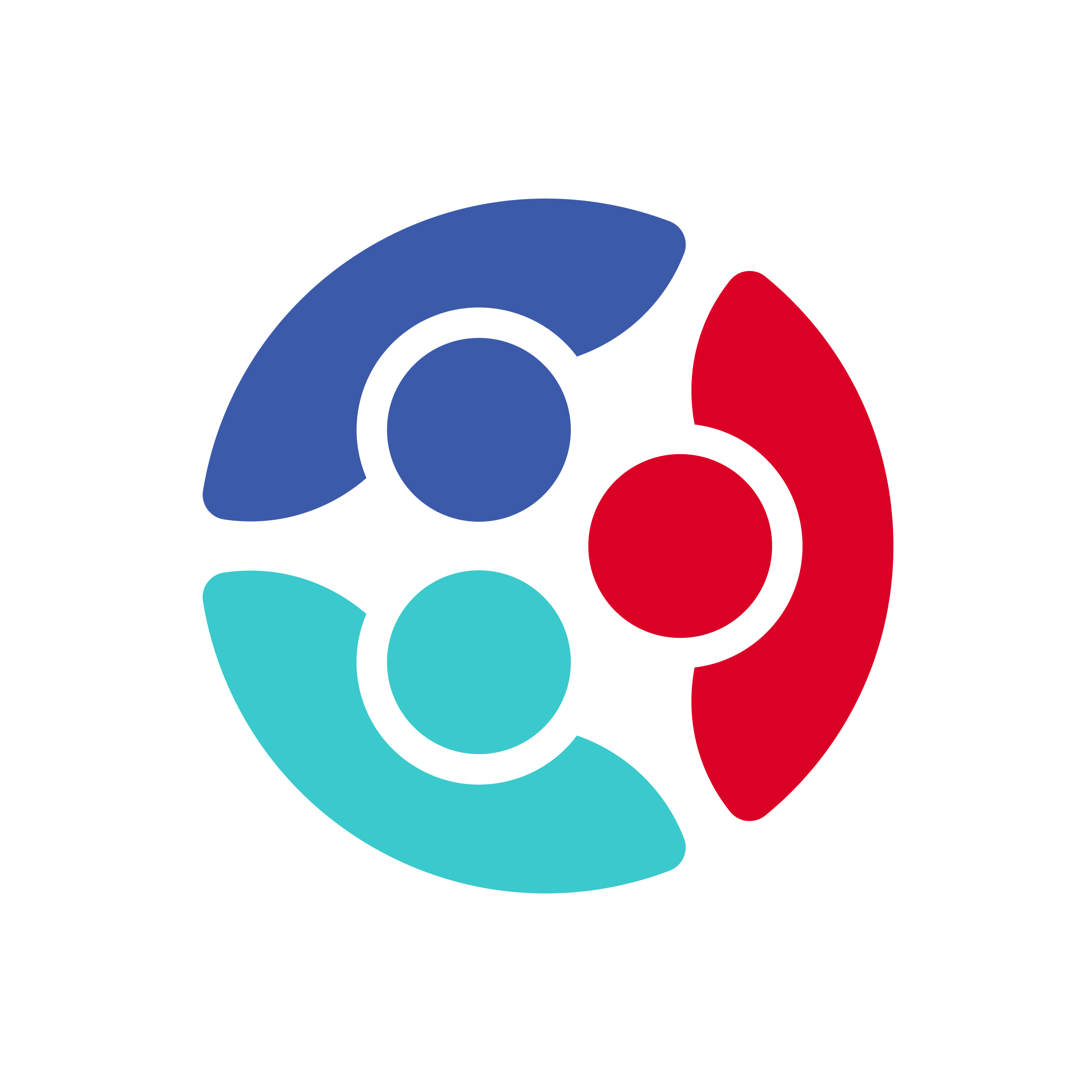
 Home
Home